# 新建修改CAD图形
# 支持的CAD实体类型
| 类名称 | 说明 |
|---|---|
| DbLine | 直线 |
| DbCurve | 曲线 |
| Db2dPolyline | 二维折线 |
| Db3dPolyline | 三维多段线 |
| DbPolyline | 多段线 |
| BlockReference | 块参照 |
| DbArc | 圆弧 |
| DbCircle | 圆 |
| DbEllipse | 椭圆 |
| DbHatch | 填充 |
| Text | 单行文本 |
| DbMText | 多行文本 |
| RasterImage | 栅格图片 |
| DbShape | 型实体 |
| Spline | 样条曲线 |
| Wipeout | 遮罩实体 |
| Dimension | 标注 |
| Db2LineAngularDimension | 角度标注[两条线] |
| Db3PointAngularDimension | 角度标注[三点] |
| DbAlignedDimension | 对齐标注 |
| DbArcDimension | 圆弧标注 |
| DbDiametricDimension | 直径标注 |
| DbOrdinateDimension | 坐标标注 |
| DbRadialDimension | 半径标注 |
| DbRadialDimensionLarge | 半径折线标注 |
| DbRotatedDimension | 转角标注 |
| DbAttributeDefinition | 属性注记 |
| DbTable | 表格 |
| DbMLeader | 引线标注 |
| DbSolid | 实线实体 |
| DbLayer | 图层 |
| DbTextStyle | 文字样式 |
| DbDimStyle | 标注样式 |
| DbLinetypeStyle | 线型样式 |
| DbBlock | 块定义 |
| DbDocument | 数据库文档 |
# 新建图形示例
# 新建图形代码
(async () => {
// --新建地图--在后台新建CAD图,然后在前端打开
// js代码
let svc = new vjmap.Service(env.serviceUrl, env.accessToken)
let doc = new vjmap.DbDocument();
let entitys = [];
let line1 = new vjmap.DbLine();
line1.start = [0, 0]
line1.end = [0, 15]
entitys.push(line1)
let line2 = new vjmap.DbLine();
line2.start = [0, 14.1]
line2.end = [2.99, 14.1]
entitys.push(line2)
let line3 = new vjmap.DbLine();
line3.start = [0, 0.9]
line3.end = [2.99, 0.9]
entitys.push(line3)
let line4 = new vjmap.DbLine();
line4.start = [0, 9.95]
line4.end = [5.8, 9.95]
entitys.push(line4)
let line5 = new vjmap.DbLine();
line5.start = [0, 5.05]
line5.end = [5.8, 5.05]
let hatch = new vjmap.DbHatch();
hatch.pattern = "SOLID";
hatch.color = 0xB43F32;
hatch.points = [line4.start, line4.end, line5.end, line5.start];
entitys.push(hatch);
entitys.push(line4)
entitys.push(line5)
let line6 = new vjmap.DbLine();
line6.start = [5.8, 5.05]
line6.end = [5.8, 9.95]
entitys.push(line6)
let arc1 = new vjmap.DbArc();
arc1.center = [5.7963, 7.504];
arc1.radius = 1.8014;
arc1.startAngle = 270 * Math.PI / 180.0;
arc1.endAngle = 90 * Math.PI / 180.0;
entitys.push(arc1)
let arc2 = new vjmap.DbArc();
arc2.center = [5.7963, 7.504];
arc2.radius = 1.8014;
arc2.startAngle = 90 * Math.PI / 180.0;
arc2.endAngle = 270 * Math.PI / 180.0;
//arc2.linetype = "DASHED"
entitys.push(arc2)
let arc3 = new vjmap.DbArc();
arc3.center = [1.575, 7.5];
arc3.radius = 6.75;
arc3.startAngle = 282 * Math.PI / 180.0;
arc3.endAngle = 78 * Math.PI / 180.0;
entitys.push(arc3)
let block = new vjmap.DbBlock();
block.name = "ball";
block.origin = [0, 0]
block.entitys = entitys;
doc.appendBlock(block);
let blockRef1 = new vjmap.DbBlockReference();
blockRef1.blockname = "ball";
blockRef1.position = [0, 0];
doc.appendEntity(blockRef1);
let blockRef2 = new vjmap.DbBlockReference();
blockRef2.blockname = "ball";
blockRef2.position = [28, 15];
blockRef2.rotation = Math.PI;
doc.appendEntity(blockRef2);
let otherEnts = [
new vjmap.DbLine({
start: [0, 15],
end: [28, 15]
}),
new vjmap.DbLine({
start: [0, 0],
end: [28, 0]
}),
new vjmap.DbLine({
start: [14, 0],
end: [14, 15],
colorIndex: 1
}),
new vjmap.DbCircle({
center:[14, 7.5],
radius: 1.83,
color: 0xFF0000
}),
new vjmap.DbText({
position: [14, 16],
contents: "篮球场示意图",
colorIndex: 1,
horizontalMode: 4,
height: 1,
})
]
doc.appendEntity(otherEnts);
// js代码
let res = await svc.updateMap({
mapid: "basketballCourt",
filedoc: JSON.stringify(doc),
mapopenway: vjmap.MapOpenWay.Memory,
style: vjmap.openMapDarkStyle() // div为深色背景颜色时,这里也传深色背景样式
})
if (res.error) {
message.error(res.error)
}
let mapExtent = vjmap.GeoBounds.fromString(res.bounds);
let prj = new vjmap.GeoProjection(mapExtent);
var map = new vjmap.Map({
container: 'map', // container ID
style: svc.rasterStyle(),
center: prj.toLngLat(mapExtent.center()),
zoom: 2,
renderWorldCopies: false
});
map.attach(svc, prj);
map.fitMapBounds();
map.addControl(new vjmap.NavigationControl());
map.addControl(new vjmap.MousePositionControl({showZoom: true}));
map.enableLayerClickHighlight(svc, e => {
e && message.info(`type: ${e.name}, objectid: ${e.objectid}, layer: ${e.layerindex}`);
})
})();
1
2
3
4
5
6
7
8
9
10
11
12
13
14
15
16
17
18
19
20
21
22
23
24
25
26
27
28
29
30
31
32
33
34
35
36
37
38
39
40
41
42
43
44
45
46
47
48
49
50
51
52
53
54
55
56
57
58
59
60
61
62
63
64
65
66
67
68
69
70
71
72
73
74
75
76
77
78
79
80
81
82
83
84
85
86
87
88
89
90
91
92
93
94
95
96
97
98
99
100
101
102
103
104
105
106
107
108
109
110
111
112
113
114
115
116
117
118
119
120
121
122
123
124
125
126
127
128
129
130
131
132
133
134
135
136
137
138
139
140
141
142
2
3
4
5
6
7
8
9
10
11
12
13
14
15
16
17
18
19
20
21
22
23
24
25
26
27
28
29
30
31
32
33
34
35
36
37
38
39
40
41
42
43
44
45
46
47
48
49
50
51
52
53
54
55
56
57
58
59
60
61
62
63
64
65
66
67
68
69
70
71
72
73
74
75
76
77
78
79
80
81
82
83
84
85
86
87
88
89
90
91
92
93
94
95
96
97
98
99
100
101
102
103
104
105
106
107
108
109
110
111
112
113
114
115
116
117
118
119
120
121
122
123
124
125
126
127
128
129
130
131
132
133
134
135
136
137
138
139
140
141
142
# 在现有图形上修改或新增删除
let doc = new vjmap.DbDocument();
/** 来源于哪个图,会在此图的上面进行修改或新增删除,格式如 形式为 mapid/version,如 exam/v1 . */
doc.from = "basketballCourt/v1";
// 修改或删除实体是通过传递 `objectid` 实体句柄,如果没有 `objectid` 则表示新增
let modifyEnts = [
/*修改*/
new vjmap.DbCircle({
objectid: "71",// 实体句柄,如传了实体句柄,是表示修改或删除此实体.
colorIndex: 2
}),
/*删除*/
new vjmap.DbText({
objectid: "73",// 实体句柄,如传了实体句柄,是表示修改或删除此实体.
delete: true // 表示删除
}),
/*新增(没有传 objectid )*/
new vjmap.DbMText({
position: [14, -2],
contents: "我是多行文本",
colorIndex: 3,
attachment: 2,
height: 1,
})
]
doc.appendEntity(modifyEnts);
// js代码
let res = await svc.updateMap({
mapid: "newBasketballCourt",
filedoc: JSON.stringify(doc),
mapopenway: vjmap.MapOpenWay.Memory,
style: vjmap.openMapDarkStyle() // div为深色背景颜色时,这里也传深色背景样式
})
1
2
3
4
5
6
7
8
9
10
11
12
13
14
15
16
17
18
19
20
21
22
23
24
25
26
27
28
29
30
31
32
33
34
2
3
4
5
6
7
8
9
10
11
12
13
14
15
16
17
18
19
20
21
22
23
24
25
26
27
28
29
30
31
32
33
34
# objectid 的获取
进入唯杰地图云端管理平台 (opens new window),以内存方式打开图形

点击所要查看实体,在右侧属性栏中获取此实体的objectid
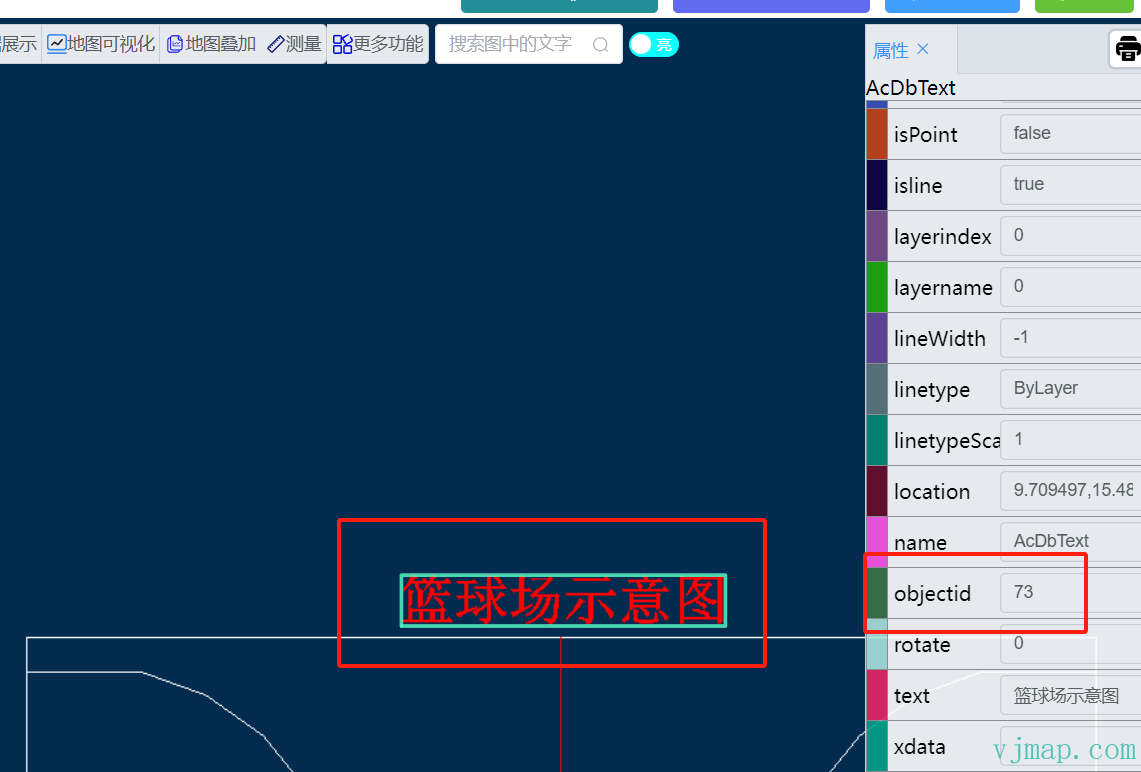
# 后台通过rest请求创建图形
具体文档可查看 地图服务REST接口创建或打开图形
# 通过几何模型创建复杂图形
如通过几何模型创建网络拓扑图示例 网络拓扑图 (opens new window)
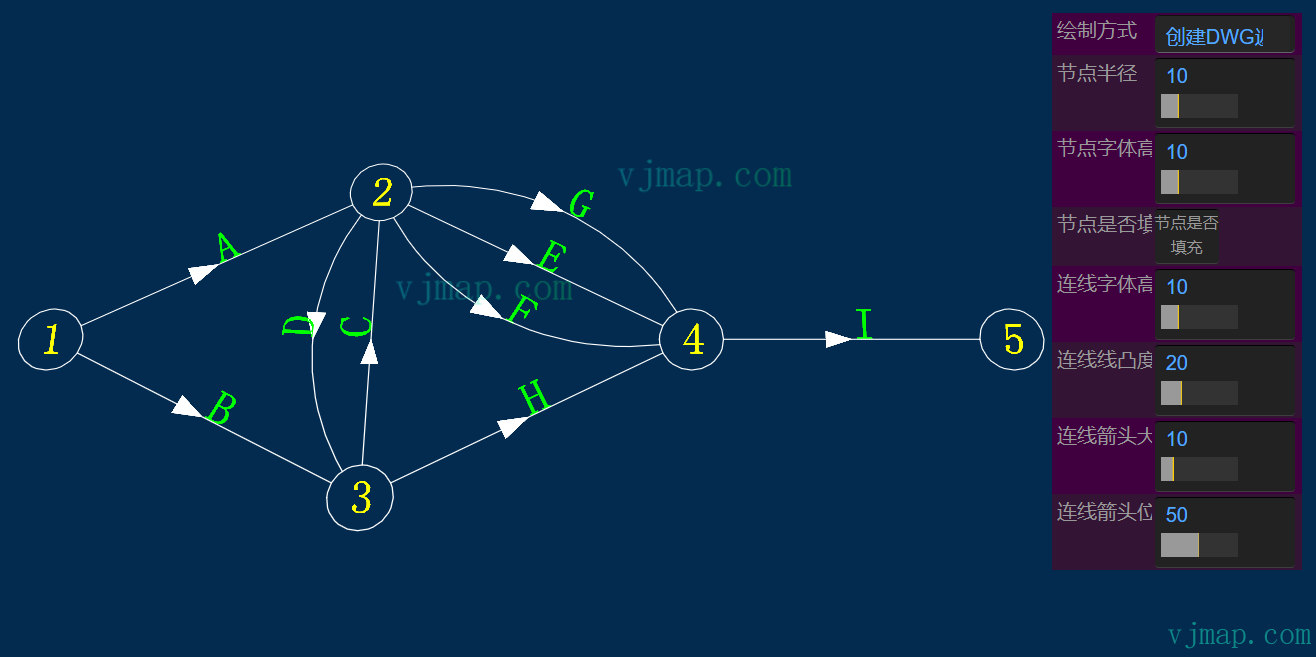
# JSON格式创建、修改、删除图形
用法示例
var data = {
"from": "", /** 来源于哪个图,会在此图的上面进行修改或新增删除,格式如 形式为 mapid/version,如 exam/v1 . */
"layers": [
{
"name": "test",
"color": 1
}
],
"textStyles": [
{
"name": "mytext",
"isShapeFile": false,
"textSize": 0.0,
"xScale": 1.0,
"priorSize": 22,
"obliquingAngle": 0.0,
"fileName": "VERDANA.TTF",
"typeFace": "Verdana",
"bold": false,
"italic": false,
"charset": 0,
"pitchAndFamily": 34
}
],
"dimStyles": [
{
"name": "mydimstyle",
"textStyle": "mytext",
"dimsah": true,
"dimblk1": "_OBLIQUE",
"dimblk2": "_DOT"
}
],
"linetypes": [
{
"name": "mylinetype",
"comments": "--|----",
"style": [
{
"method": "numDashes",
"parameter": 6
},
{
"method": "patternLength",
"parameter": 1.8
},
{
"method": "dashLengthAt",
"parameter": [0, 0.5]
},
{
"method": "dashLengthAt",
"parameter": [1, -0.2]
},{
"method": "dashLengthAt",
"parameter": [2, -0.2]
},
{
"method": "dashLengthAt",
"parameter": [3, 0.5]
},
{
"method": "dashLengthAt",
"parameter": [4, -0.2]
},
{
"method": "dashLengthAt",
"parameter": [5, -0.2]
},
{
"method": "shapeStyleAt",
"parameter": [1, "Standard"]
},
{
"method": "shapeOffsetAt",
"parameter": [1, [-0.1,-0.05]]
},
{
"method": "textAt",
"parameter": [1, "HW"]
},
{
"method": "shapeScaleAt",
"parameter": [1, 0.5]
},{
"method": "shapeStyleAt",
"parameter": [4, "Standard"]
},
{
"method": "shapeOffsetAt",
"parameter": [4, [-0.1,-0.05]]
},
{
"method": "shapeNumberAt",
"parameter": [4, 131]
},
{
"method": "shapeScaleAt",
"parameter": [4, 0.2]
},
{
"method": "shapeRotationAt",
"parameter": [4, 3.1415926]
}
]
}
],
"blocks": [
{
"name": "myblock",
"origin": [10, 10],
"entitys": [
{
"typename": "DbCircle",
"center": [10, 10],
"radius": 20,
"colorIndex": 1
},
{
"typename": "DbSpline",
"fitPoints": [[0,0],[20,10],[30, 0]],
"colorIndex": 2
}
]
}
],
"entitys": [
{
"typename": "DbLine",
"start": [10, 5],
"end": [2000,3000],
"matrix": [
{
"op": "rotate",
"angle": 1.5,
"origin": [2000, 3000]
},
{
"op": "scale",
"scale": 20,
"origin": [2000, 3000]
},
{
"op": "translation",
"vector": [2000, 3000]
}
],
"layer": "test",
"linetype": "mylinetype"
},
{
"objectid": "340", // 表示修改
"colorIndex": 1,
"layer": "test"
},
{
"objectid": "33F",
"delete": true // 表示删除
},
{
"typename": "DbBlockReference",
"blockname": "myblock",
"position": [200,300],
"rotation": 3.14,
"scaleFactors": [2,3]
},
{
"typename": "DbBlockReference",
"ref": "c43eacd46047/v1",
"position": [500, 1000],
"rotation": 1.7,
"scaleFactors": [1,1]
},
{
"typename": "DbText",
"position": [1000,1000],
"contents": "Text",
"height": 100,
"horizontalMode": 4
},
{
"typename": "Db3PointAngularDimension",
"dimStyle": "mydimstyle",
"arcPoint": [1200,1200],
"centerPoint": [1000,1000],
"xLine1Point": [500,700],
"xLine2Point": [800,1500]
},
{
"typename": "DbRasterImage",
"sourceHttpUrl": "http://xxx/xx.jpg",
"position": [200, 500],
"pixelWidth": 440,
"pixelHeight": 220,
"width": 300,
"height": 150
}
]
}
let doc = new vjmap.DbDocument();
let fileDoc = doc.toDoc(data);
// js代码
let res = await svc.updateMap({
mapid: "your_map_id",
filedoc: fileDoc,
mapopenway: vjmap.MapOpenWay.Memory,
style: vjmap.openMapDarkStyle() // div为深色背景颜色时,这里也传深色背景样式
})
1
2
3
4
5
6
7
8
9
10
11
12
13
14
15
16
17
18
19
20
21
22
23
24
25
26
27
28
29
30
31
32
33
34
35
36
37
38
39
40
41
42
43
44
45
46
47
48
49
50
51
52
53
54
55
56
57
58
59
60
61
62
63
64
65
66
67
68
69
70
71
72
73
74
75
76
77
78
79
80
81
82
83
84
85
86
87
88
89
90
91
92
93
94
95
96
97
98
99
100
101
102
103
104
105
106
107
108
109
110
111
112
113
114
115
116
117
118
119
120
121
122
123
124
125
126
127
128
129
130
131
132
133
134
135
136
137
138
139
140
141
142
143
144
145
146
147
148
149
150
151
152
153
154
155
156
157
158
159
160
161
162
163
164
165
166
167
168
169
170
171
172
173
174
175
176
177
178
179
180
181
182
183
184
185
186
187
188
189
190
191
192
193
194
195
196
197
198
199
200
201
202
203
204
205
206
207
208
209
210
2
3
4
5
6
7
8
9
10
11
12
13
14
15
16
17
18
19
20
21
22
23
24
25
26
27
28
29
30
31
32
33
34
35
36
37
38
39
40
41
42
43
44
45
46
47
48
49
50
51
52
53
54
55
56
57
58
59
60
61
62
63
64
65
66
67
68
69
70
71
72
73
74
75
76
77
78
79
80
81
82
83
84
85
86
87
88
89
90
91
92
93
94
95
96
97
98
99
100
101
102
103
104
105
106
107
108
109
110
111
112
113
114
115
116
117
118
119
120
121
122
123
124
125
126
127
128
129
130
131
132
133
134
135
136
137
138
139
140
141
142
143
144
145
146
147
148
149
150
151
152
153
154
155
156
157
158
159
160
161
162
163
164
165
166
167
168
169
170
171
172
173
174
175
176
177
178
179
180
181
182
183
184
185
186
187
188
189
190
191
192
193
194
195
196
197
198
199
200
201
202
203
204
205
206
207
208
209
210
